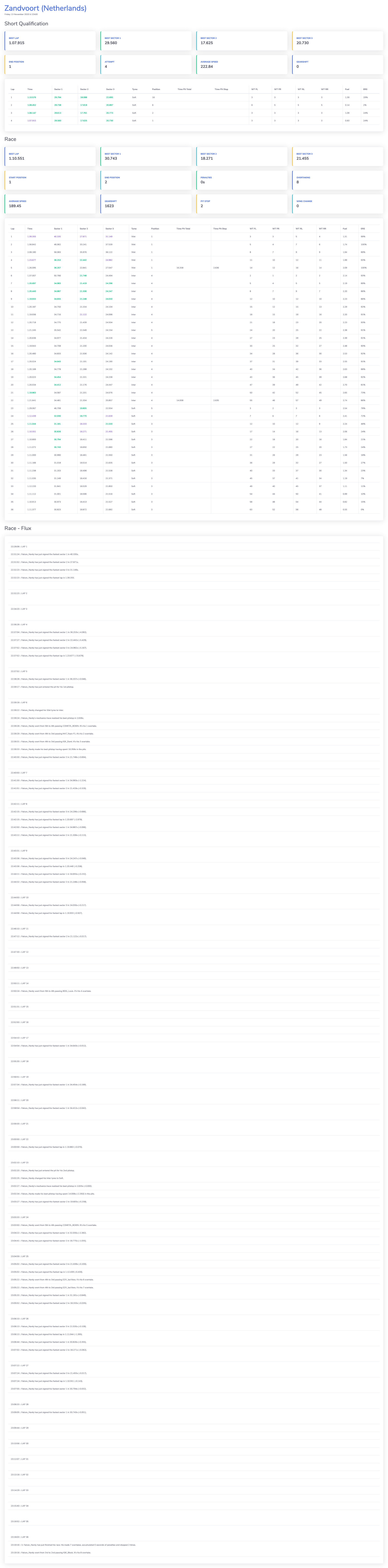IGK TAS
Telemetry for F1 game oriented league racing
The TAS is a software created for leagues to provide added value for admins, commentators, players and spectators.
We created a quizz to test your F1 track knowledge
Commentator Dashboard
For this function TAS was originally created. Provide commentators with data that the game does not provide them and a collection of data that is difficult to follow during a live commentary.
The commentator dashboard consists of two forms. One for qualifying and one for the race.
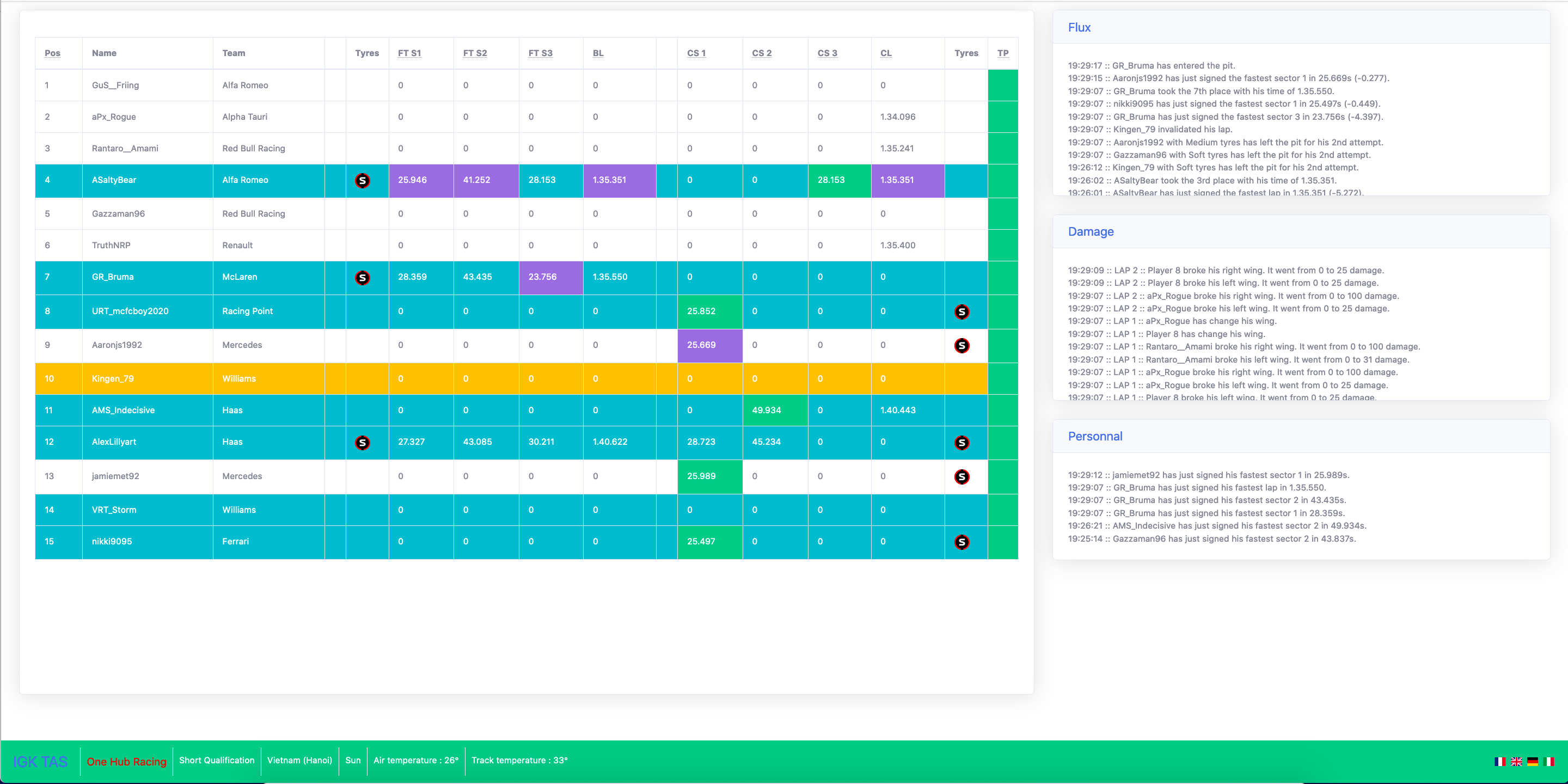
During qualification
In qualification mode, the dashboard displays essential information so that the commentator can focus on the qualification. A table displays the data associated with the fastest lap and the data associated with the current lap.
In addition 3 feeds are available. A feed is a block that gathers information in the form of a sentence. The available feeds are linked to damage, personal improvements and the rest of the essential information such as: entry and exit of pits, improvement of times etc ...
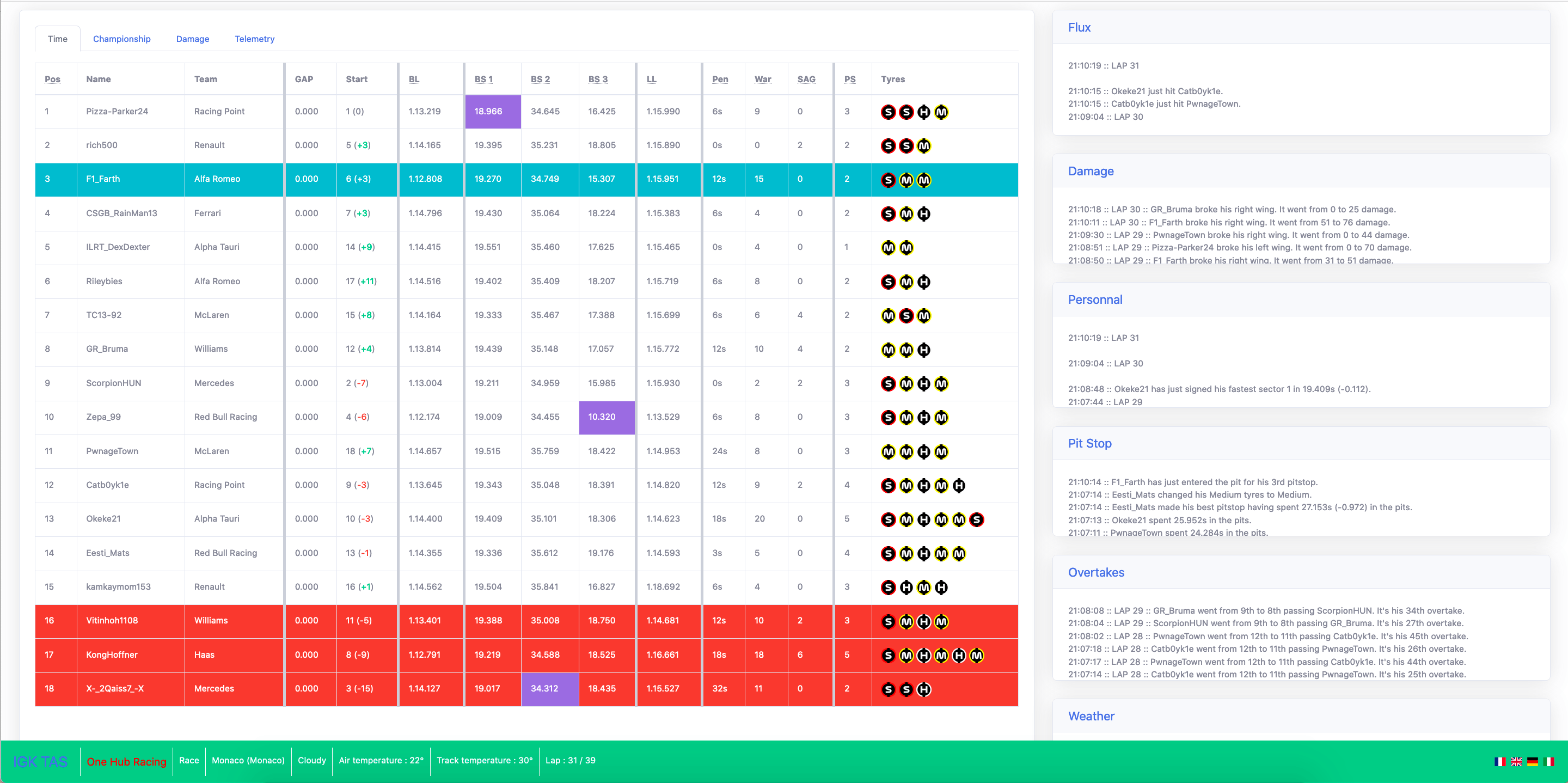
During the race
In race mode, the dashboard has 4 tabs (Time, Championship, Damage, Telemetry) as well as 5 feeds.
In the time tab we find the fastest times, the fastest sectors, the last time, the number of penalties, warnings, stop and go, pit stops and the tyres used.
In the championship tab, we find the current positions in the championship as well as the virtual positions and the number of virtual points according to the pilot's position.
In the damage tab we find tyre wear and damage of the front and rear wing
In the telemetry tab we find information relating to the assists used (traction, abs) and the remaining ers and fuel.
This commentator dashboard is available here.
Dashboard Engineer
This dashboard is similar to the one for commentators with a few differences. Each driver in the race has his own dashboard. The data relating to HIS car are displayed on a special feed. The engineer has access to temperature, wear, damage, fuel and ers remaining. The damage and telemetry tabs are not available, so they do not have access to sensitive data of other drivers (wear, damage, ers and fuel remaining). The feed “damage” is also not present.
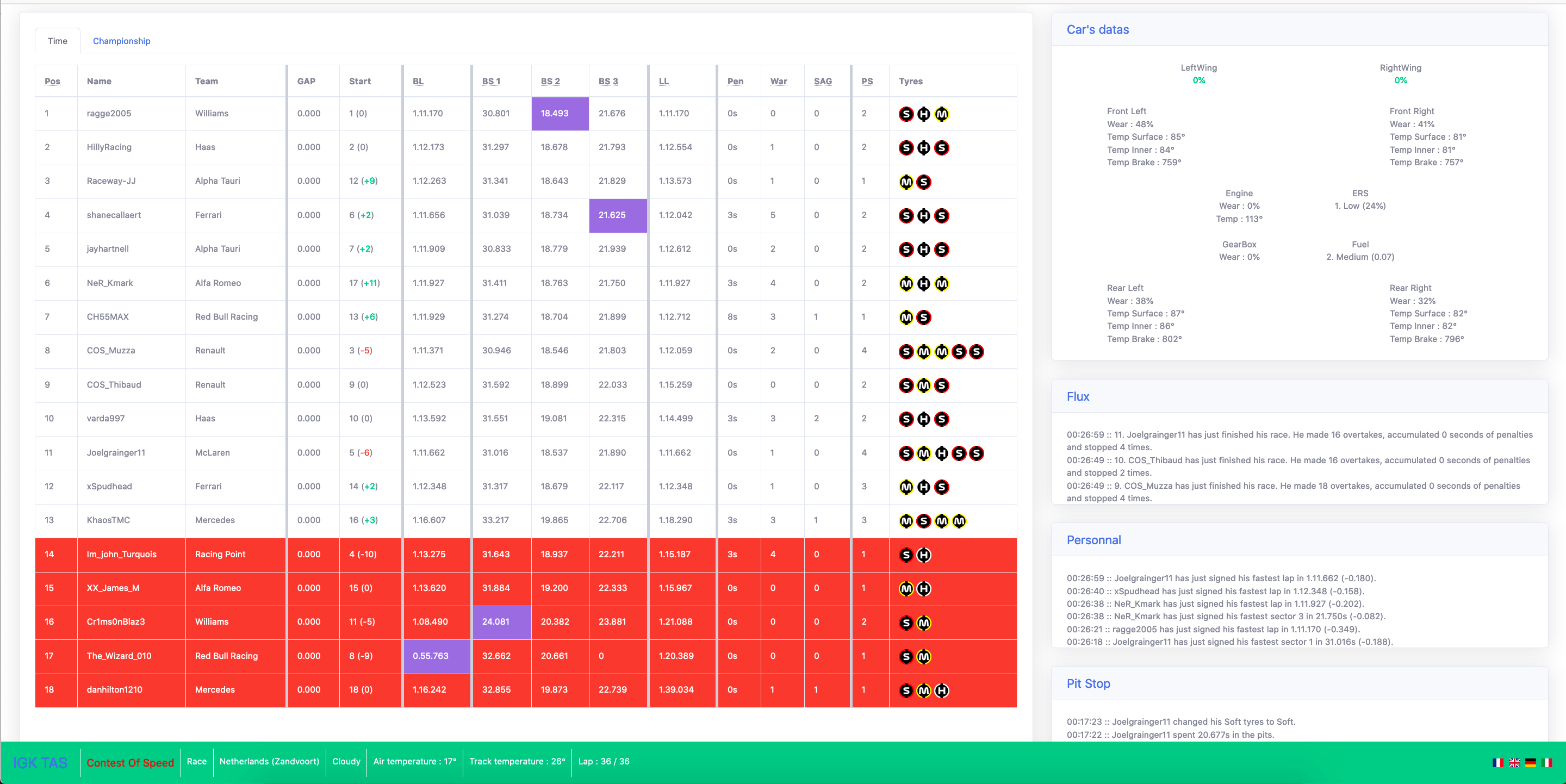
This engineer dashboard is available here.
Bot for Twitch/Youtube
In order to enrich the spectator side, bots are able to connect to your twitch and youtube livestreams. These bots respond to a multitude of commands. Non-exhaustive list of commands: (x = player's position at time t)
- !fastestlap
- !poleman
- !avgpittime
This way spectators can get information about the race without having to wait for commentators to give it. In addition, it creates engagement with your viewers and encourages them to talk.
Frequently asked questions
On which platforms is it available?
The TAS works on playstation, xbox and PC.
How is the data transferred?
One of the two commentators should act as a relay. The TAS provides him with a configuration for his in-game telemetry so that the data can be received. There is a little process to be done before the race to make sure that everything will work well during the race.
How are the engineer dashboards and race summaries sent?
There is a discord bot that takes care of this task. If you don't have a discord, you have to do it manually ...
In which languages is this available ?
Currently it is available in French, English, German and Italian, Spanish, Dutch.
How much does it cost?
The TAS is priced at € 1 per race. When I work with a new league, I offer the first race as a test.
Who should I contact to test the tool ?
You can contact on twitter @TAS_Thibaud
Dashboard from last race
Here, you can found the last dashboard used
QSL
Groupe 1 // Miami
QSL
Groupe 1 // Singapore
QSL
Groupe 1 // Austria
QSL
Groupe 1 // Azerbaijan
QSL
Groupe 1 // Italie (Imola)
QSL
Groupe 1 // Great Britain
QSL
Groupe 1 // Hungary
QSL
Groupe 1 // China
QSL
Groupe 1 // Portugal
QSL
Groupe 1 // Brazil
QSL
Groupe 1 // Las Vegas
QSL
Groupe 1 // Australia
QSL
Groupe 1 // Portugal
QSL
Groupe 1 // Japan
QSL
Groupe 1 // Netherlands